How to make a simple diary, notes, or log, using Notepad
Using Notepad, you can make a simple diary, notes or log, because Notepad can automatically displaying the current time and date when the file is opened.

Create New Notepad
Write : . LOG
Save the file ( file name is up to you )
Re-open the file
You can see the current time and date when file opened, then you can write belowthe time and date.
Every time when you open the file, it will display the current time and date automatically. (So you don't need to write manually).
Using Notepad, you can make a simple diary, notes or log, because Notepad can automatically displaying the current time and date when the file is opened.

Create New Notepad
Write : . LOG
Save the file ( file name is up to you )
Re-open the file
You can see the current time and date when file opened, then you can write belowthe time and date.
Every time when you open the file, it will display the current time and date automatically. (So you don't need to write manually).
Anda baru saja membaca artikel yang berkategori Computer /
Trick and Tips
dengan judul How to make a simple diary, notes, or log, using Notepad. Anda bisa bookmark halaman ini dengan URL http://cybershaper.blogspot.com/2013/02/how-to-make-simple-diary-notes-or-log.html?m=0. Terima kasih!
Ditulis oleh:
Unknown - Saturday, February 2, 2013
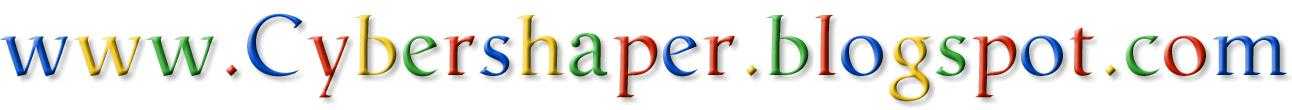













Belum ada komentar untuk "How to make a simple diary, notes, or log, using Notepad"
Post a Comment